
Business Central Connector
Effortlessly and reliably unlock your Business Central data
Do you work with Microsoft Dynamics 365 Business Central or an older version like Dynamics NAV, and struggle to make data available for external systems? You’re not alone. Many organizations face challenges unlocking data for reporting, Power BI, or integrations with other systems. Standard APIs often fall short, and custom development costs both time and money.
That’s why we created the EQ Business Central Connector - a standardized solution that makes your Business Central data securely, scalably, and without custom development available in Azure. Fast, reliable, and fully managed by EQ Group.
Why is unlocking data from Business Central so difficult?
Both Business Central and Dynamics NAV are robust ERP platforms with extensive functionality, but when it comes to making data available to external systems, there are limitations:
- In On-Prem installations, APIs are often available, but in practice direct SQL connections are still frequently used - bringing risks in terms of maintenance and security.
- In Business Central Cloud, you are fully dependent on the APIs made available by Microsoft and your BC partner.
Sounds familiar?

An unworkable situation
This means that, as a user, you rarely get to decide which data is available for reporting, data warehouses, or other systems. And that becomes problematic - especially when you need data from partner extensions or want to unlock specific tables.
Welcome to your standardized data bridge to Azure
The EQ Business Central Connector is built on Azure and ensures complete data processing:
- All available APIs (or SQL tables for on-prem) are unlocked into an Azure SQL Data Warehouse
- Data is automatically refreshed on a daily basis
- EQ Group monitors the connections, checks the logs, and intervenes in case of errors
- You have a standardized, scalable ETL solution without the need for custom development
Typical use cases of the connector
With the EQ Connector, you can unlock all relevant BC data into a central environment. This enables, among other things:
- Management reporting in Power BI
- Data integration with other systems
- Historical and predictive analyses
